How to View a Workload Graph?
-
Access your Cluster Interface on Gita:
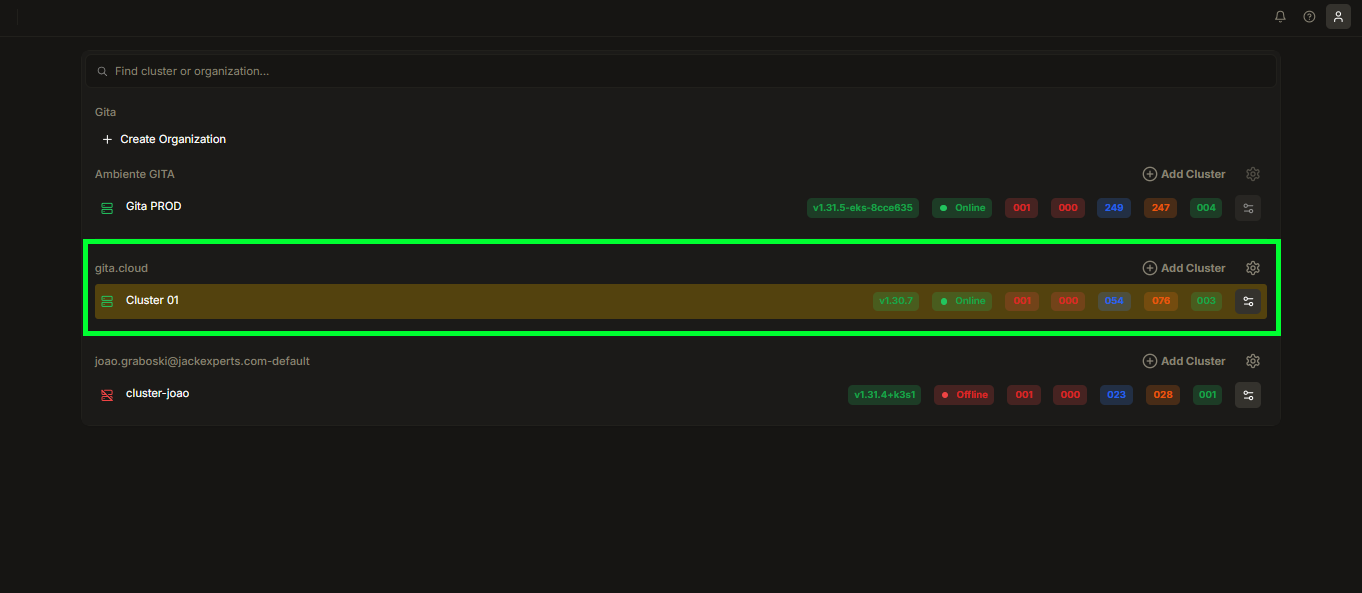
Image 01: Panel - Cluster Selection
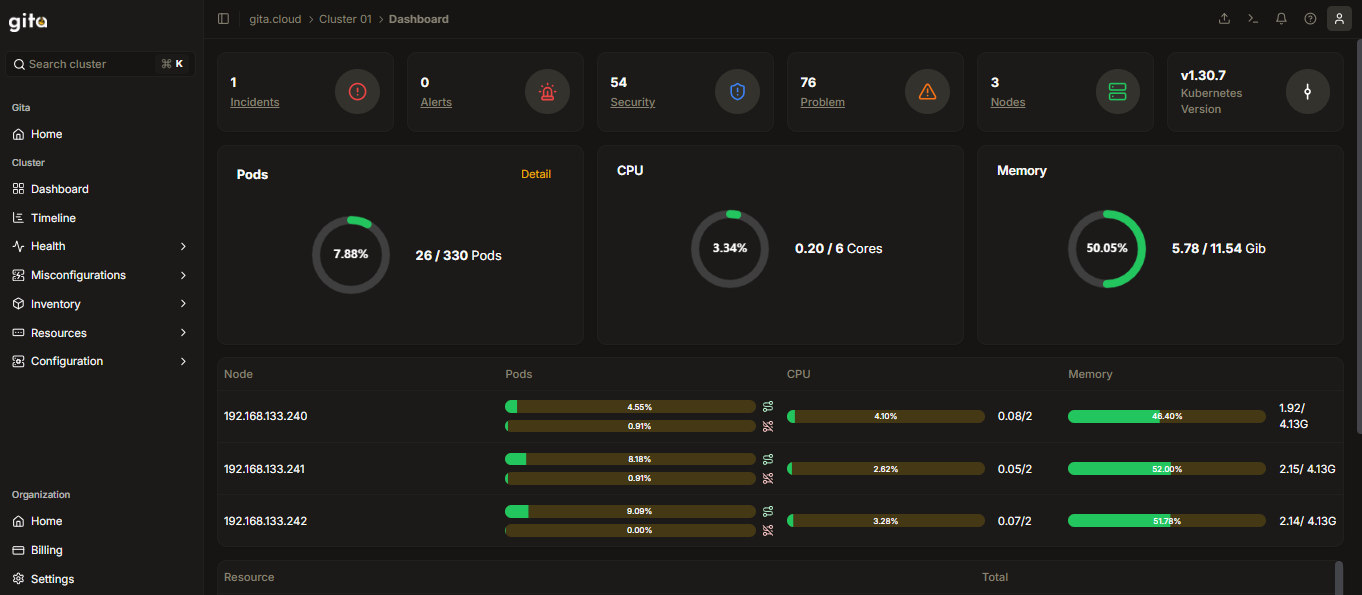
Image 02: Cluster Interface
-
Click on the Inventory section on the left side of the Interface screen:

Image 03: Inventory Section
-
Within the Inventory section, click on the Workload section:

Image 04: Workload Section
-
In the Workload tab, select the type of resource you want to access (for example: Deployment):
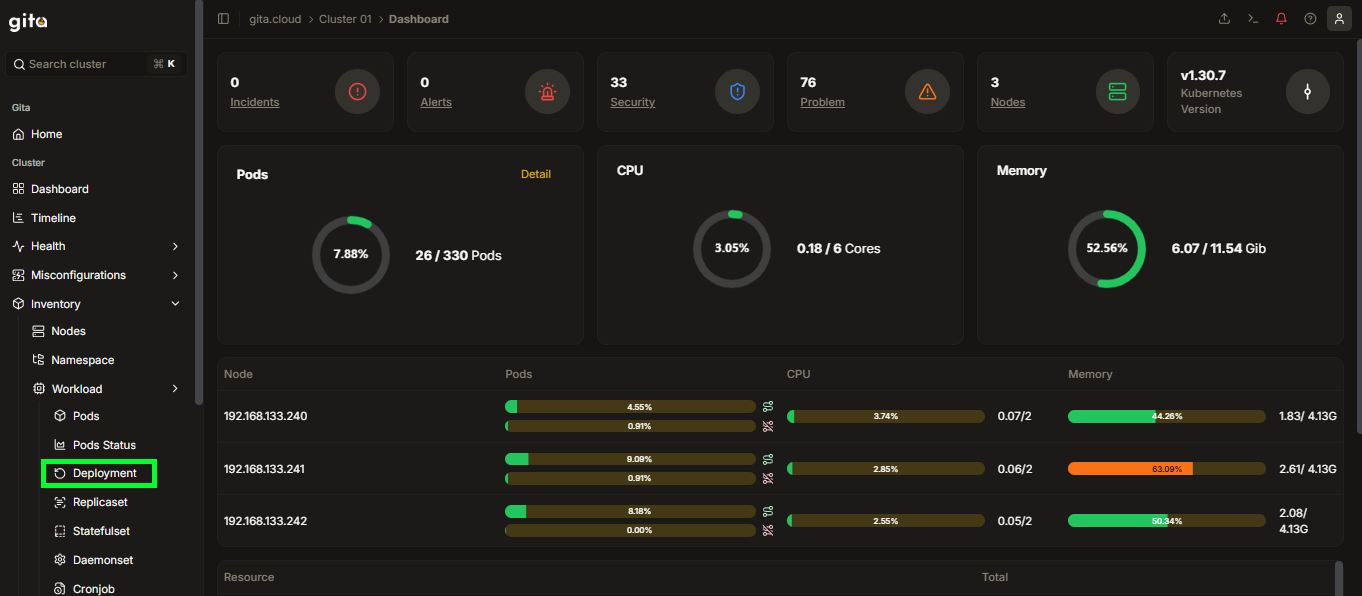
Image 05: Deployment Section
-
Find and select the resource name you want to view the graph for:
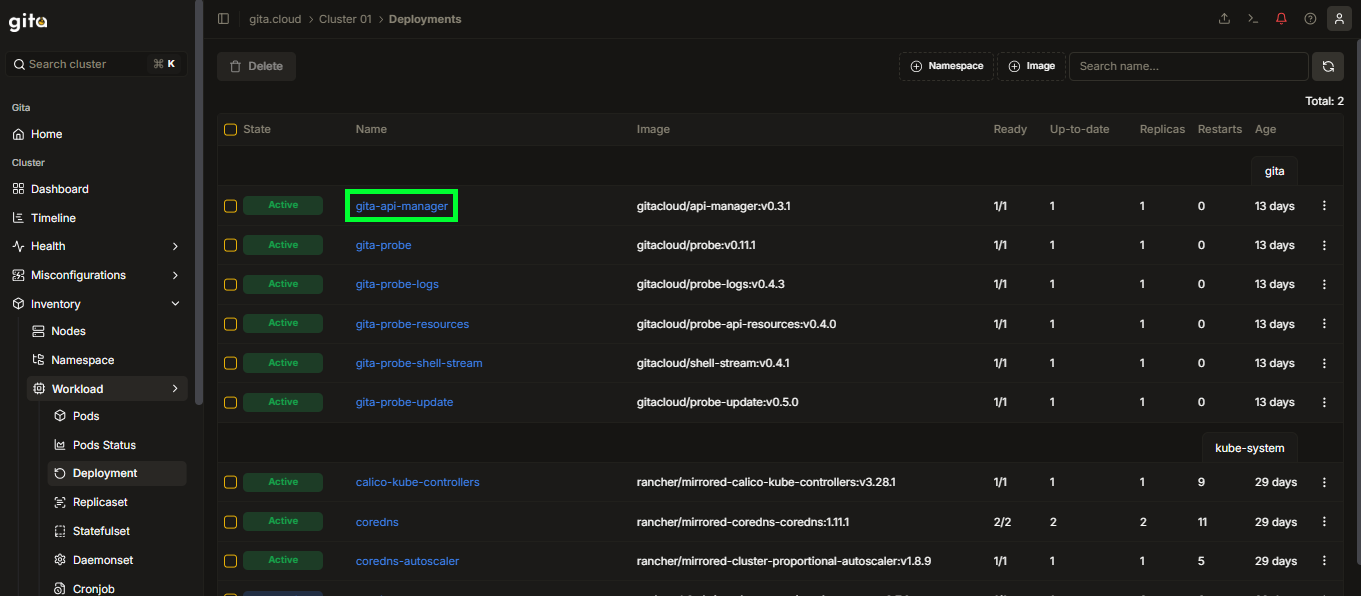
Image 06: View of Resources of the Selected Type in the Cluster
-
Click on the Graph tab and view the graph of the selected resource:
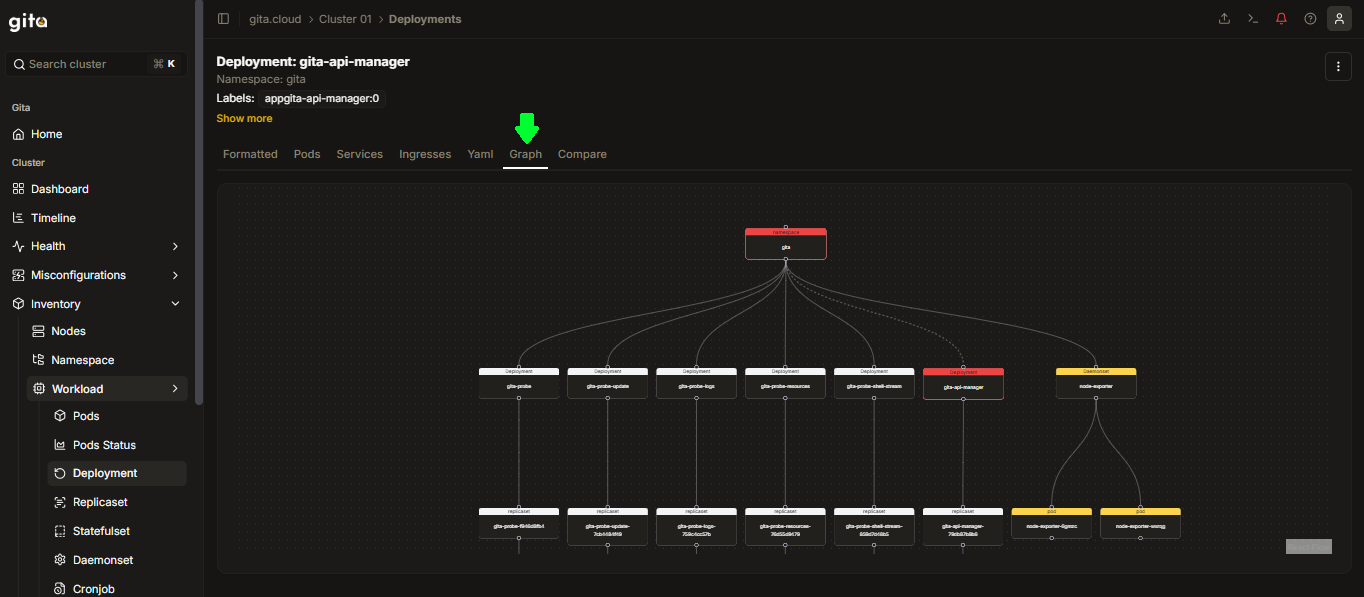
Image 07: Tab - Graph