How to register on GITA?
- Access the GITA registration page
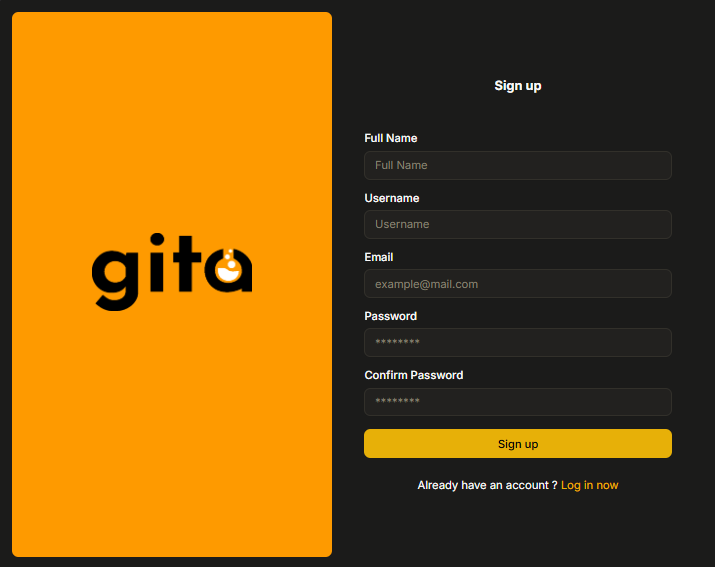
Image 01: New account screen on GITA
- Fill in the fields shown in the image above.
- Click the Sign Up button, as shown below
Image 02: Sign Up button
- When the button is pressed, a verification code will be sent to the registered email address. The user will be redirected to the verification screen.
- In the informed email, the user must retrieve the code sent by "noreply@gita.cloud". To validate the account, use the generated code that was sent to the registered address to fill in the email verification field.
Image 03: Email verification screen
- On this screen, the user can also request the system to resend the verification code by pressing the Resend Code button, as shown below.
Image 04: Email verification screen - Resend Code button
- If the email verification field is filled in correctly, the user will be redirected to GITA's initial dashboard, indicating that the operation was successfully completed.