How to Create a New Organization?
- In the GITA main panel, click on the highlighted button below, "Create Organization":
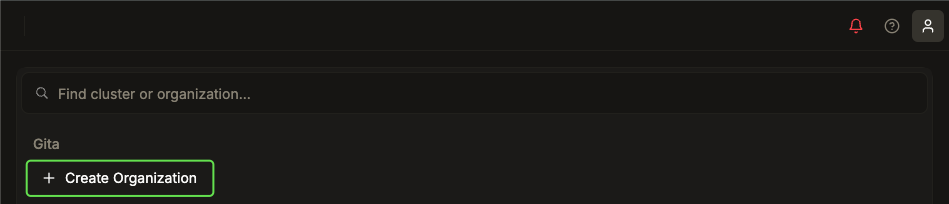
Image 01: Create Organization button in main panel
- Enter the desired name for the Organization in the highlighted field and press "Create":
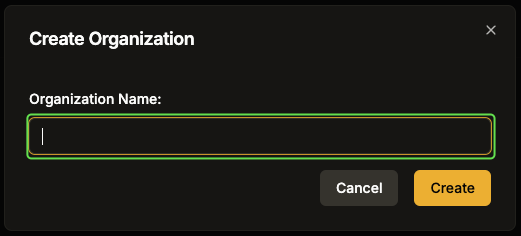
Image 02: Screen - Create organization
- The user will be redirected to the organization's main page where they can add clusters for monitoring and a message indicating the success of the operation will be displayed in the bottom right corner.
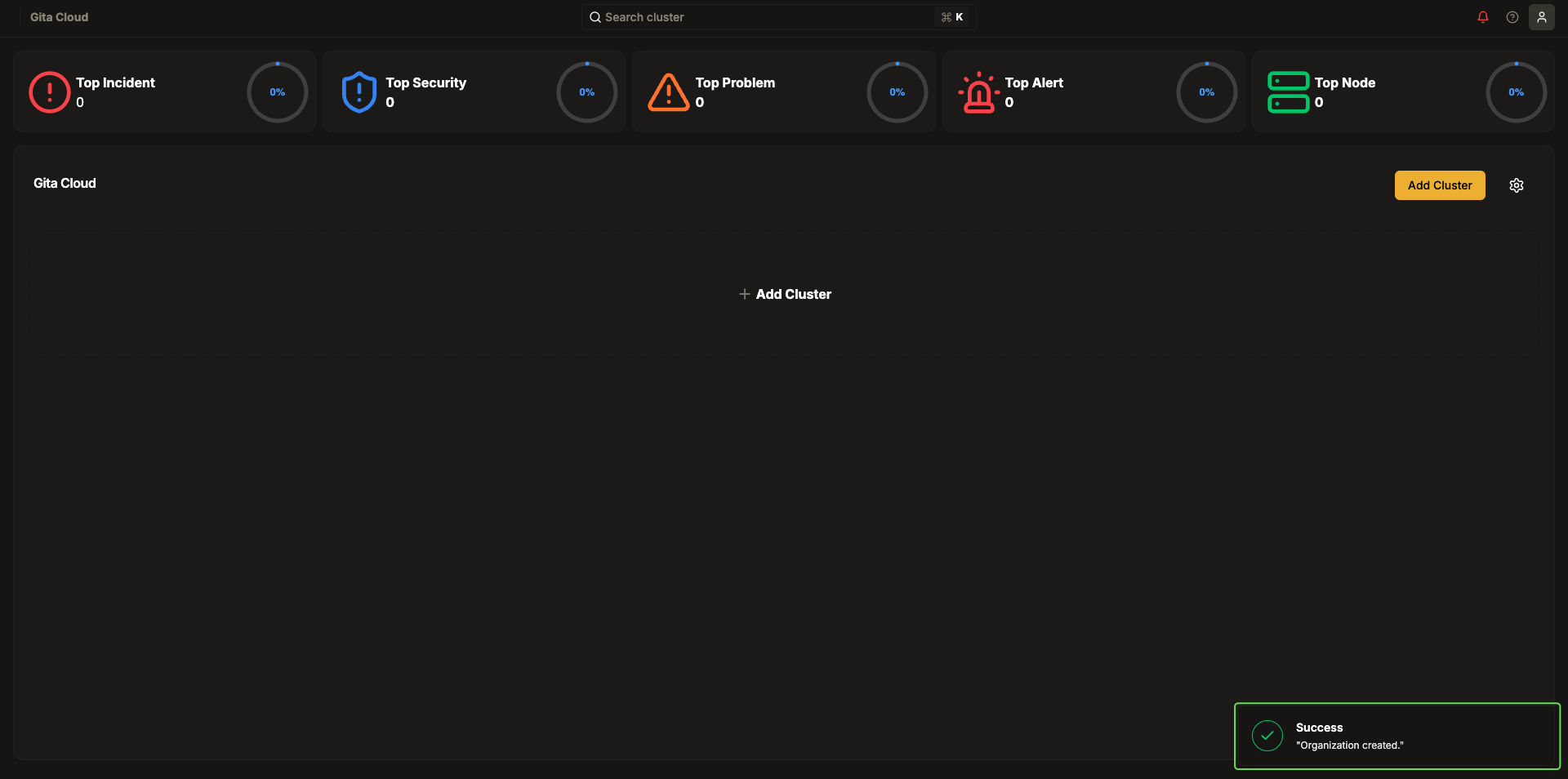
Image 03: Screen - Organization's main panel