How to Disable a Cluster?
- Access the GITA interface and choose the cluster you want to disable.
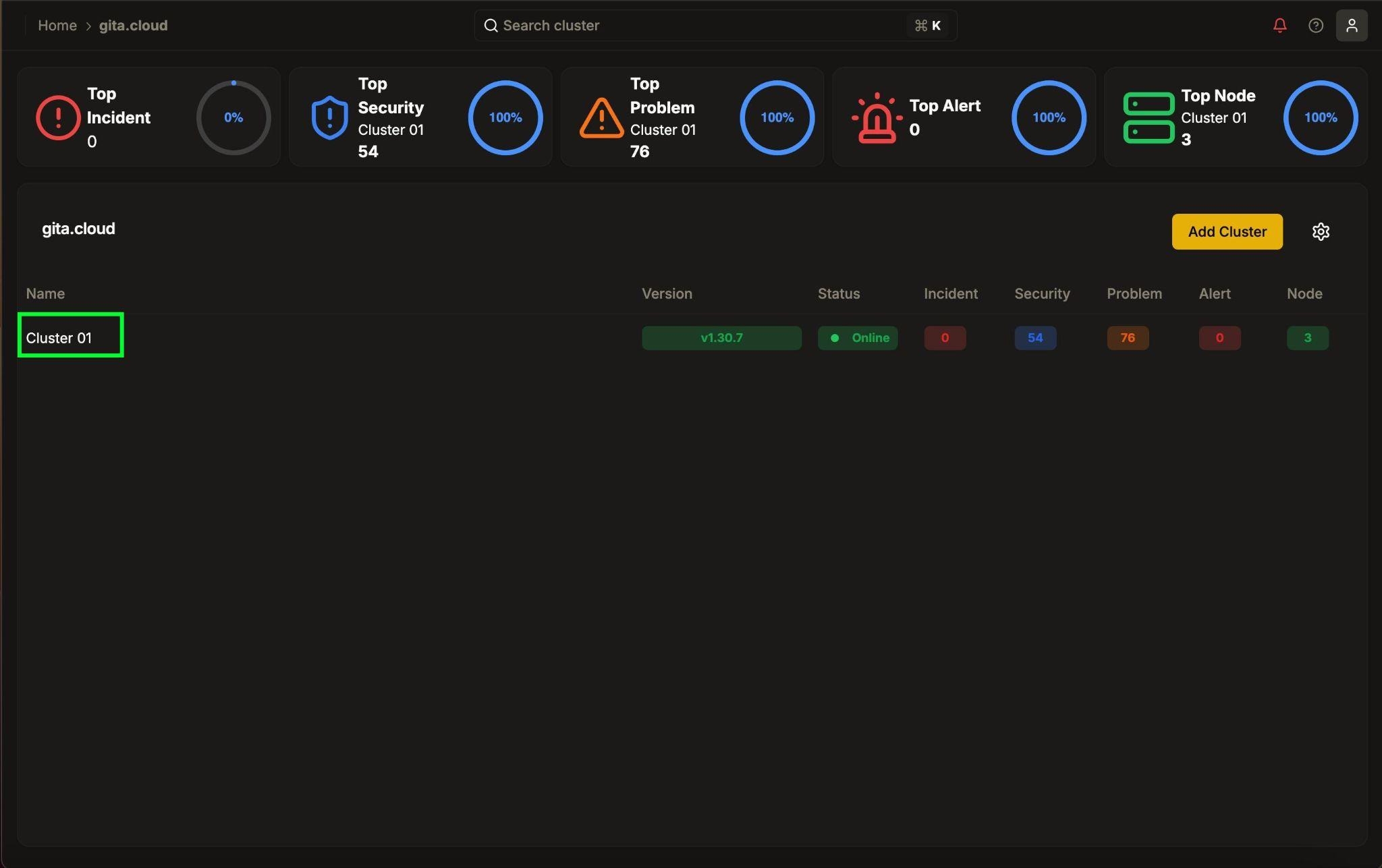
Image 01: Screen - Organization's main panel
- In the left side menu that will appear, under Cluster, navigate to the Settings section and click on Definitions.
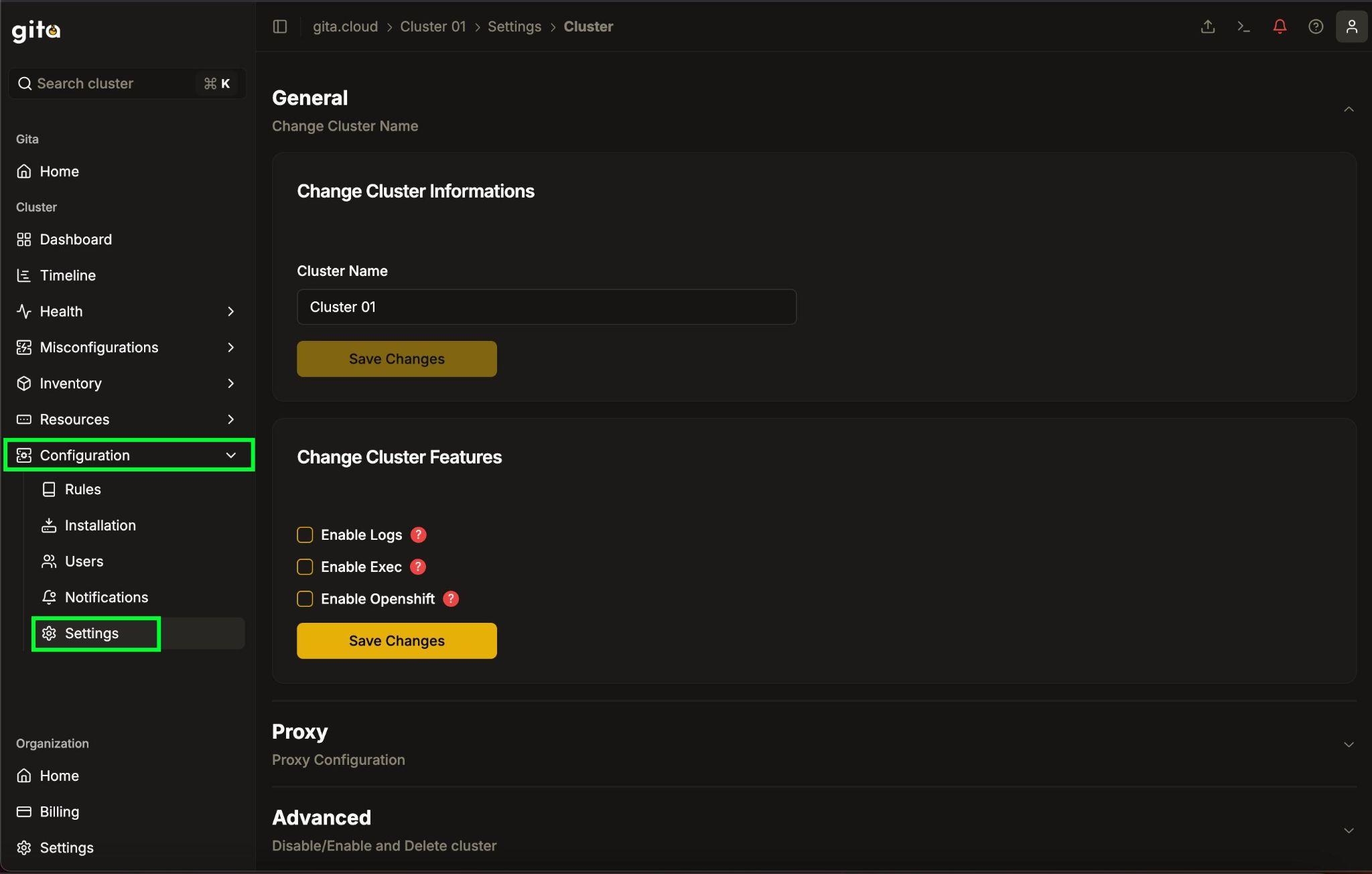
Image 02: Screen - Settings panel
- Scroll down to the Advanced section.
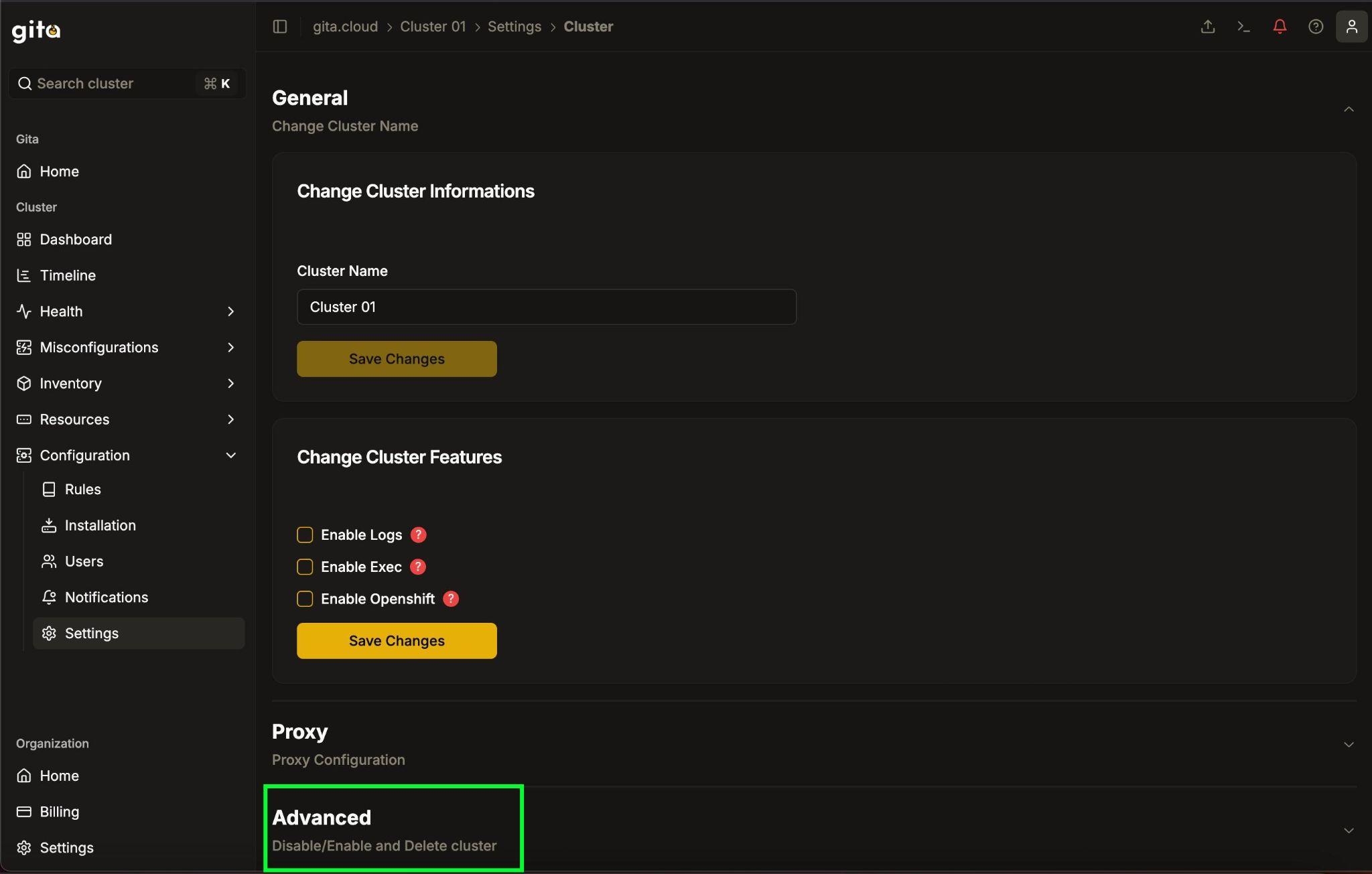
Image 03: Screen - Settings panel
- Within the Advanced section, locate the Disable Cluster option and click the corresponding button to disable the cluster.
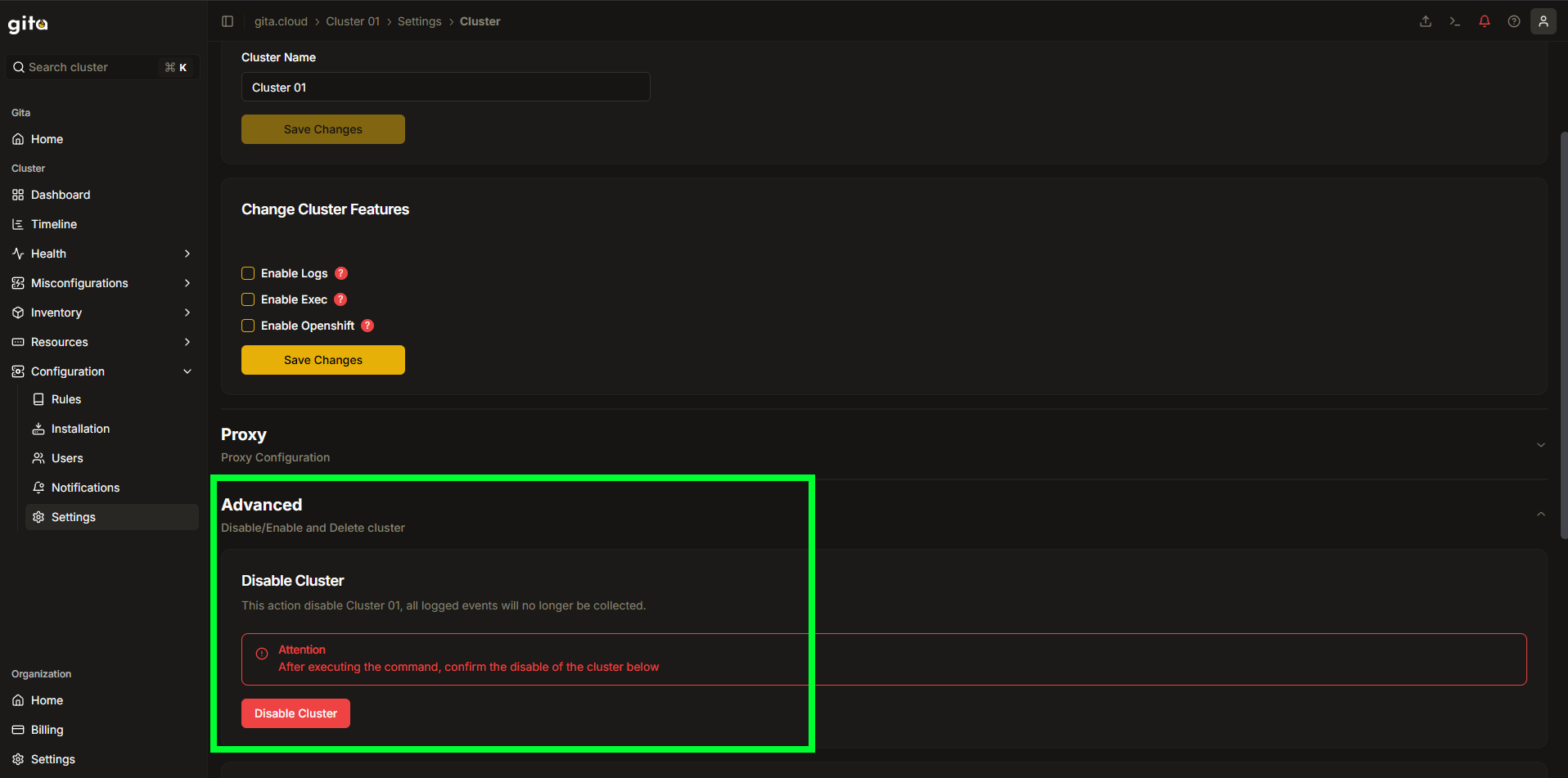
Image 04: Screen - Organization's main panel
- A confirmation message will be displayed on the screen. Review the information, type the name of the cluster that will be disabled and confirm the action by clicking Disable.
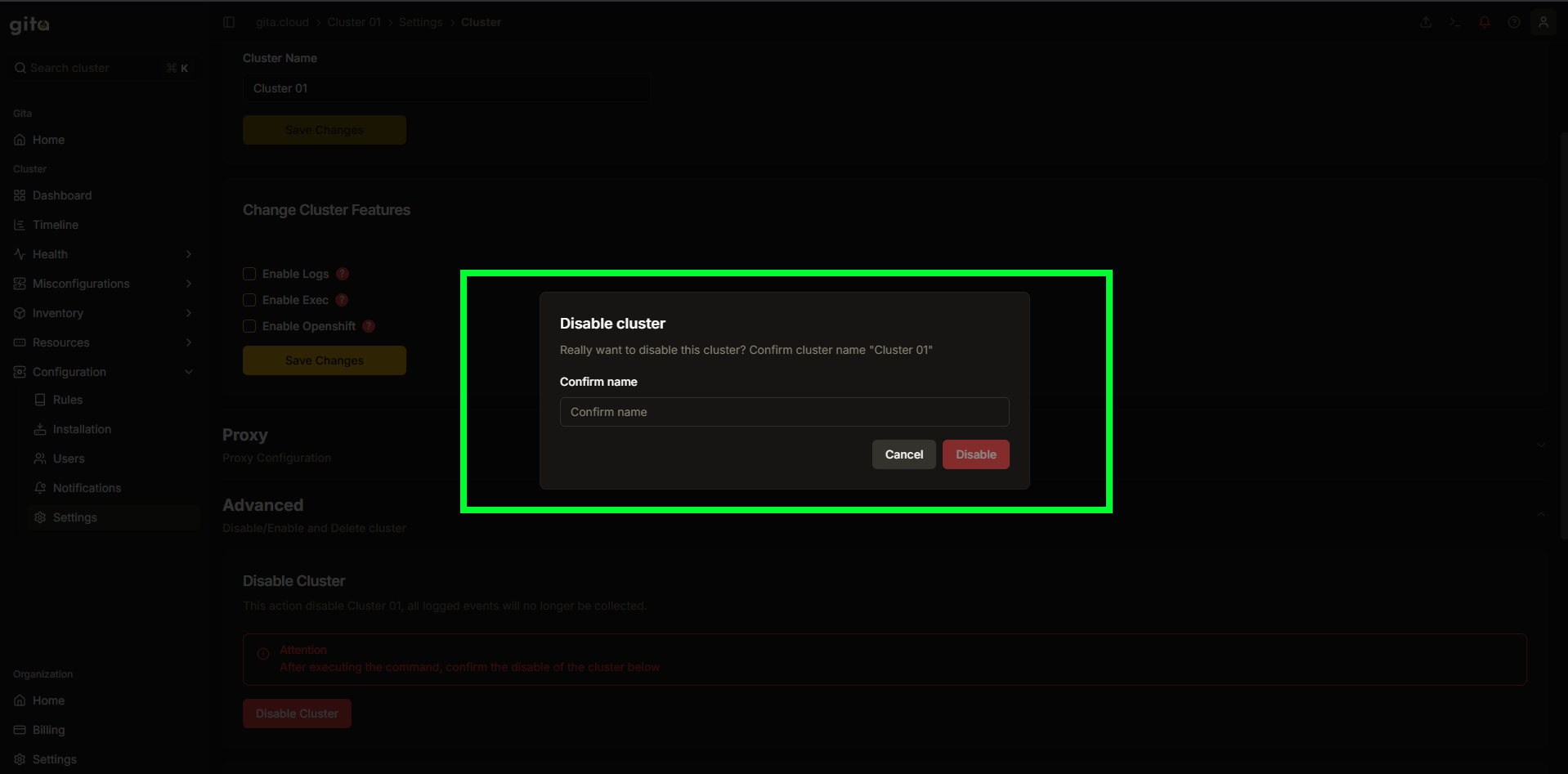
Image 05: Dialog - Disable cluster
- The cluster will be disabled and recorded events will no longer be collected.