How to Change an Organization's Name?
-
From the homepage, click on a cluster from the organization you want to change
- Alternatively, use the search field in the top left corner, highlighted with the green rectangle in the image below
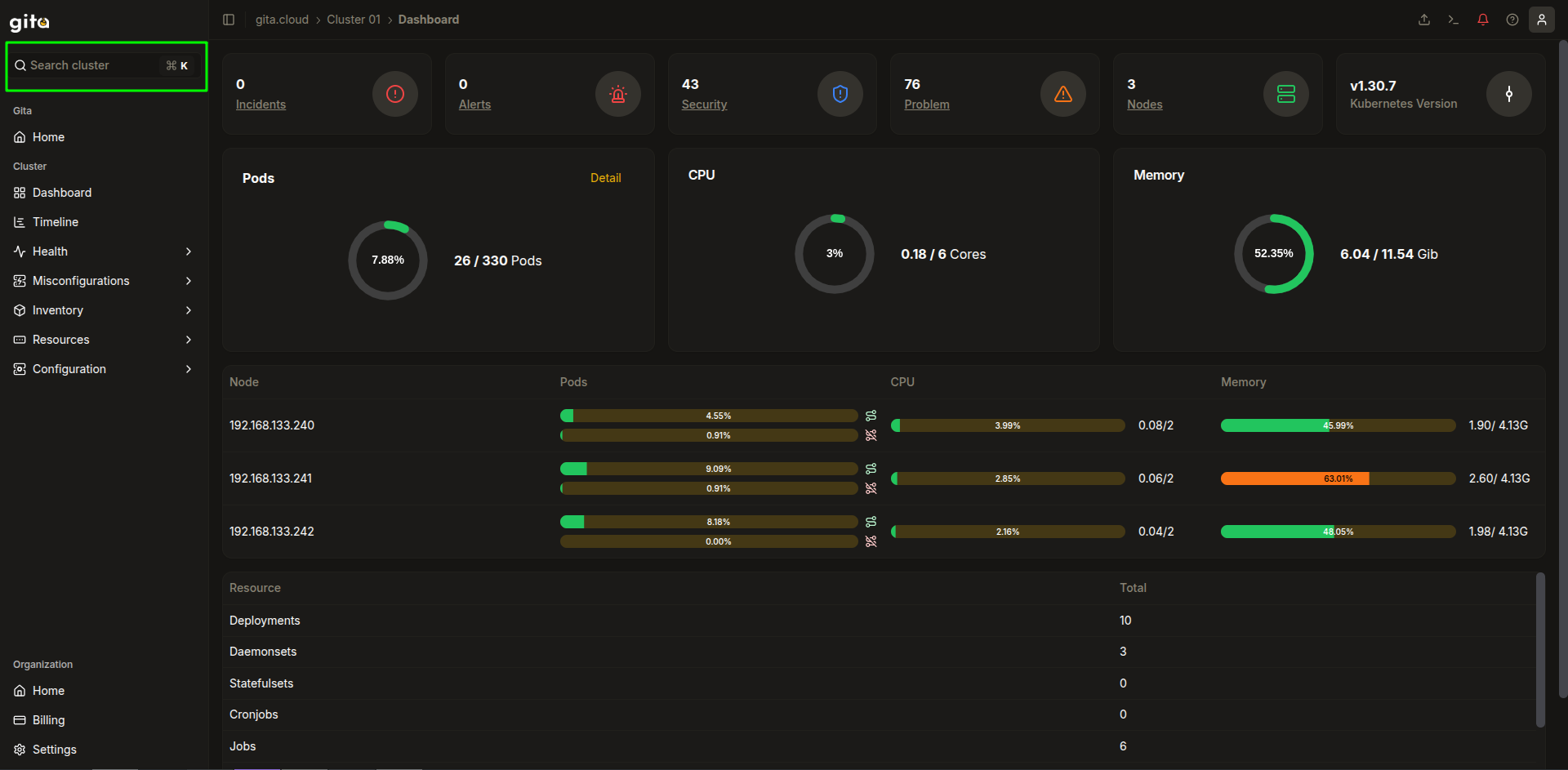
Image 01: Panel - Main page
-
In the sidebar menu, go to Settings > General, in the bottom left corner
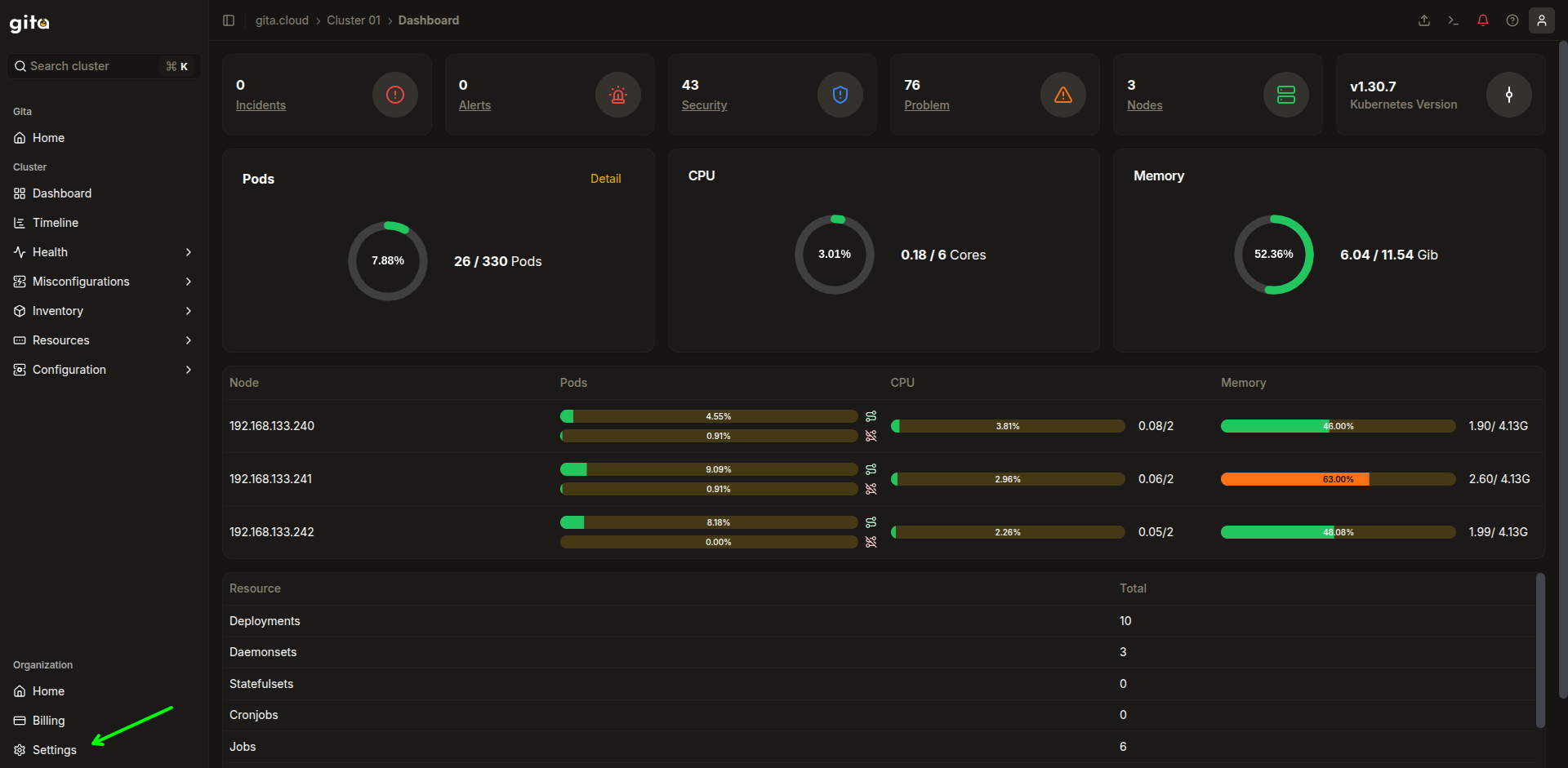
Image 02: Panel - Highlight 'Settings'
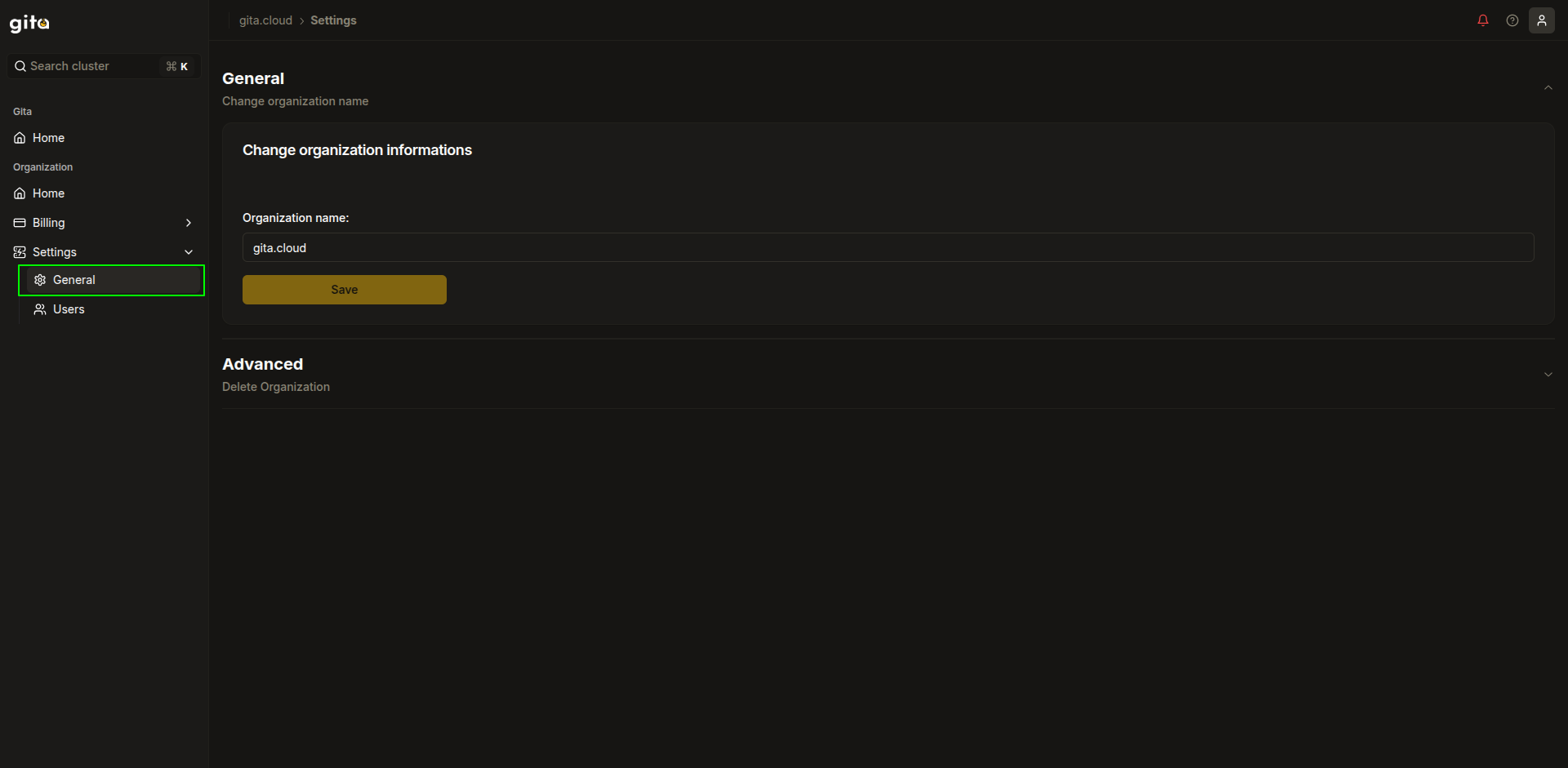
Image 03: Settings - Highlight 'General'
-
Enter the desired name in the Organization name field
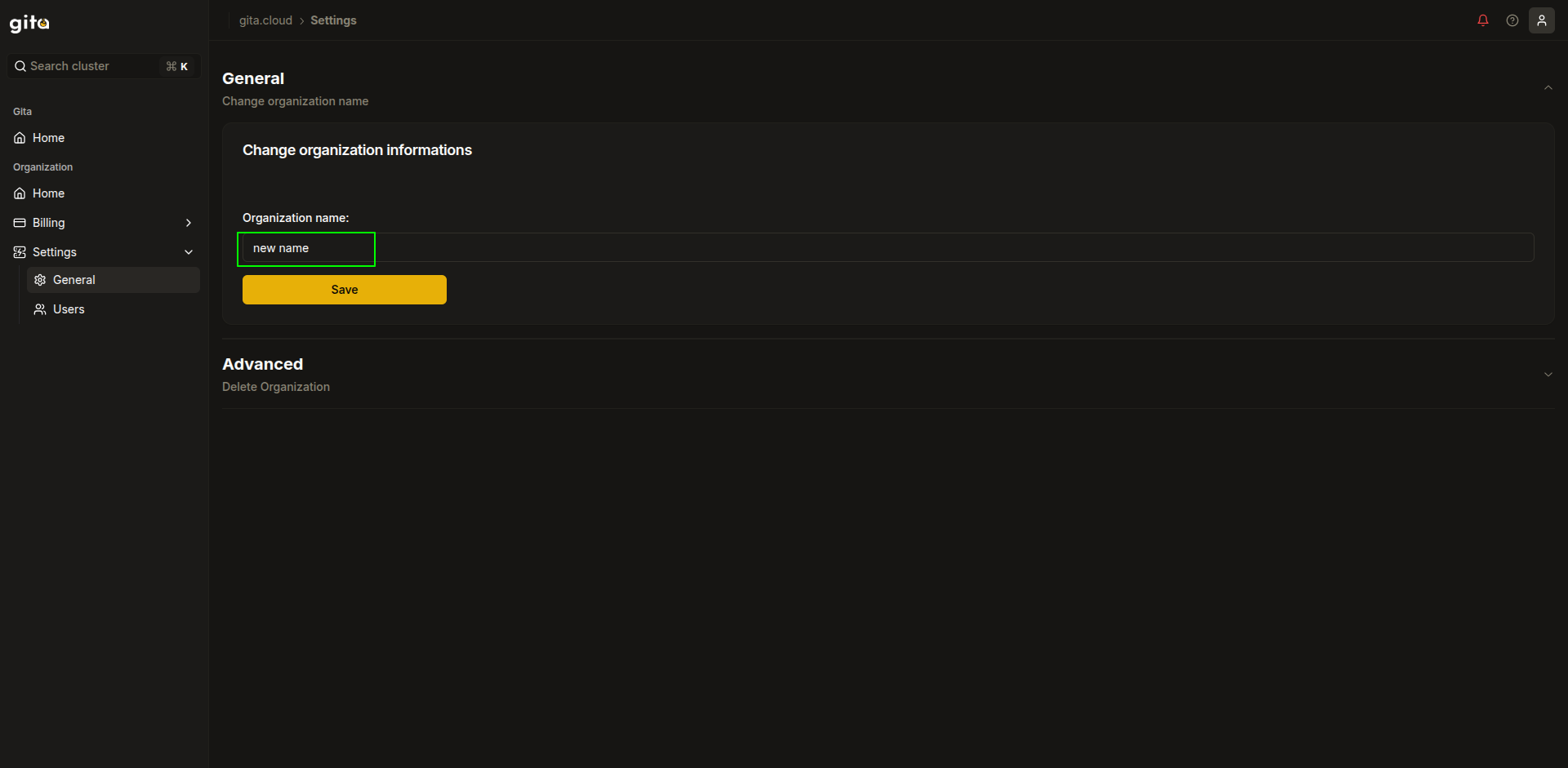
Image 04: Settings - Highlight 'Organization Name'
-
Click on Save to confirm the change
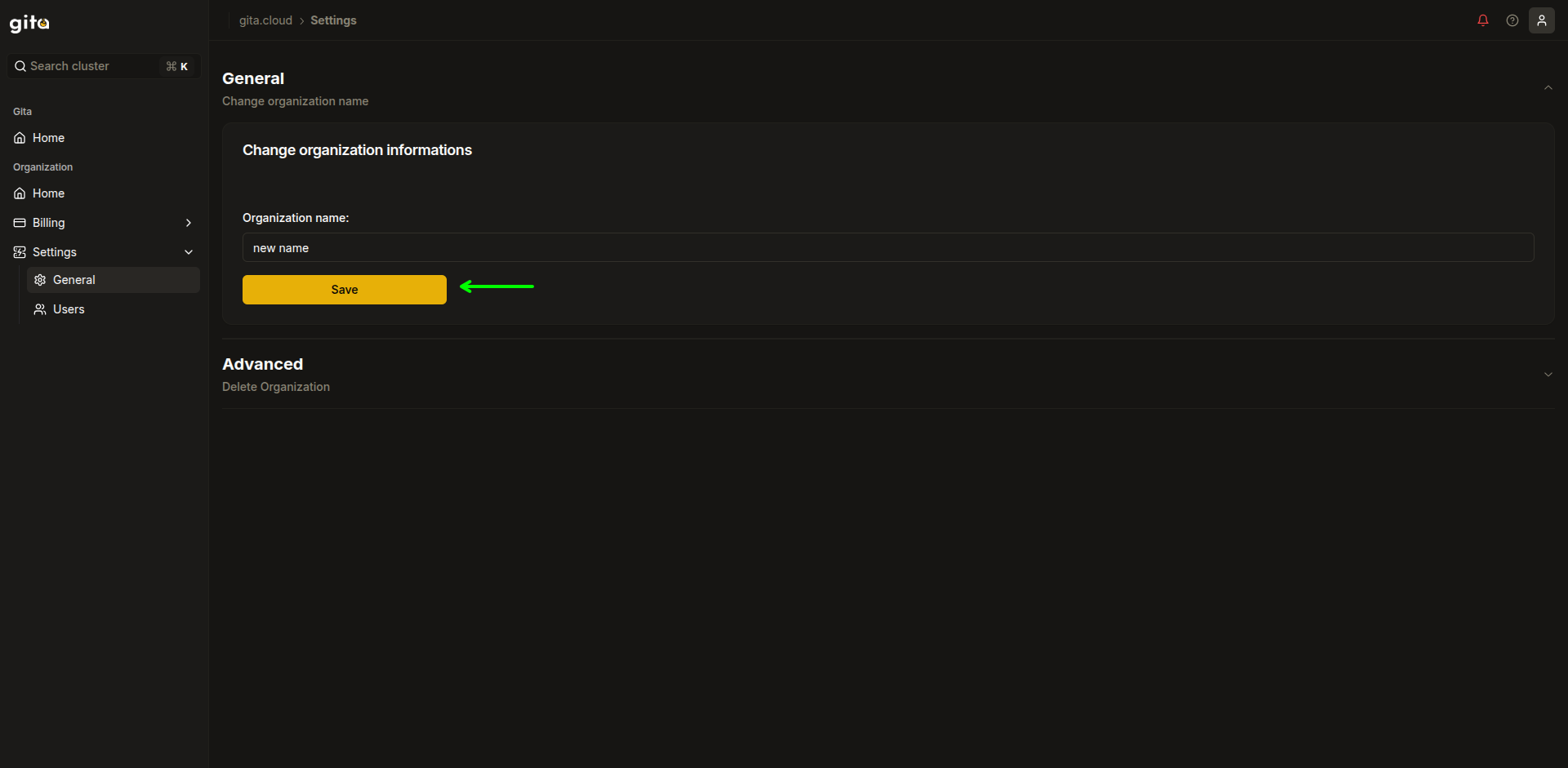
Image 05: Settings - Highlight 'Save'