How to Get Help?
- On any platform screen, the user will find the help icon in the top right corner, as highlighted in the image below.
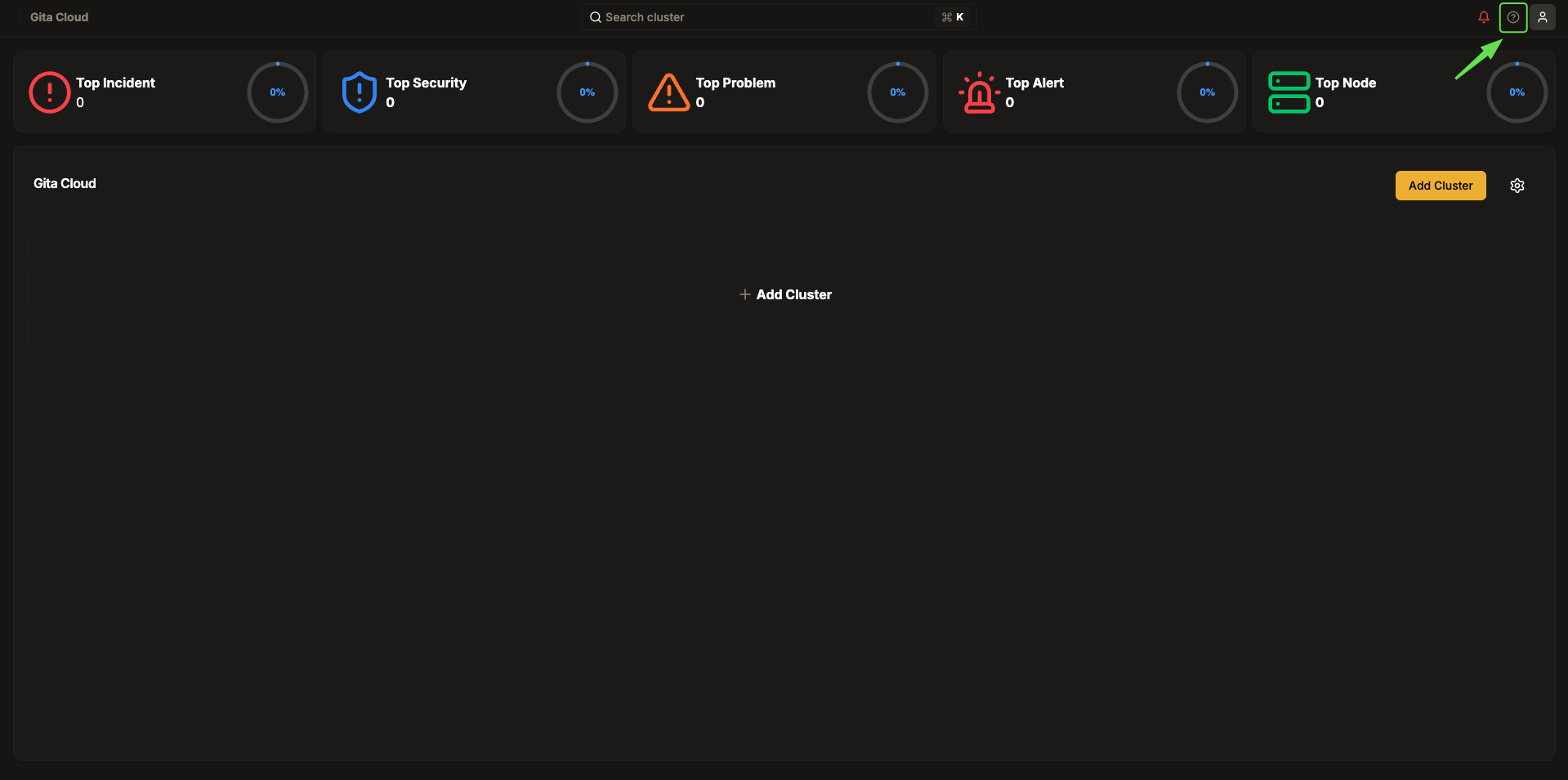
Image 01: Screen - Help button
- When clicking the help button, the user will see the support options offered for Gita:
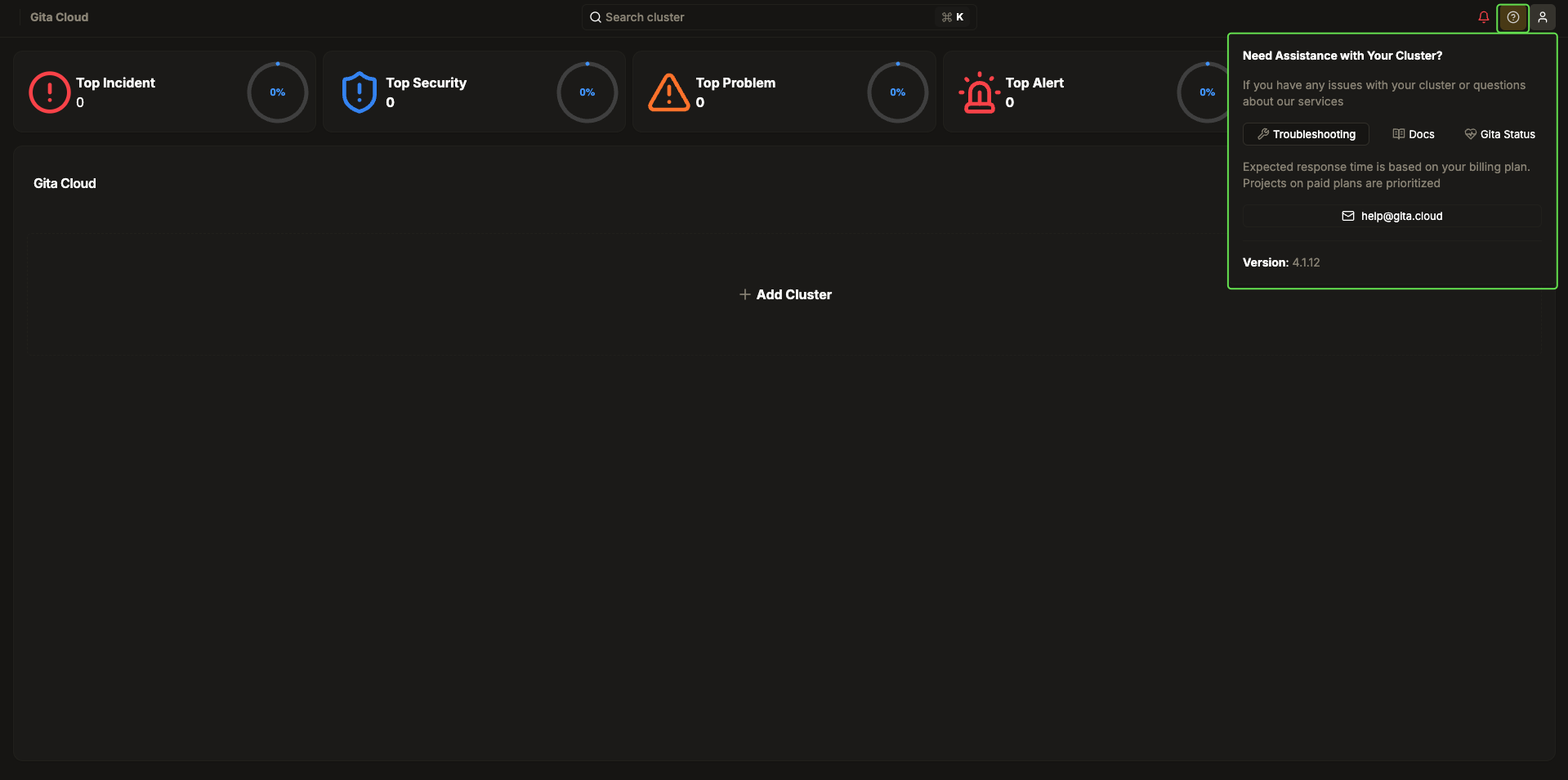
Image 02: Dialog - Cluster assistance
- Clicking on the second option "Docs" will take the user to the platform documentation, available at doc.gita.cloud.
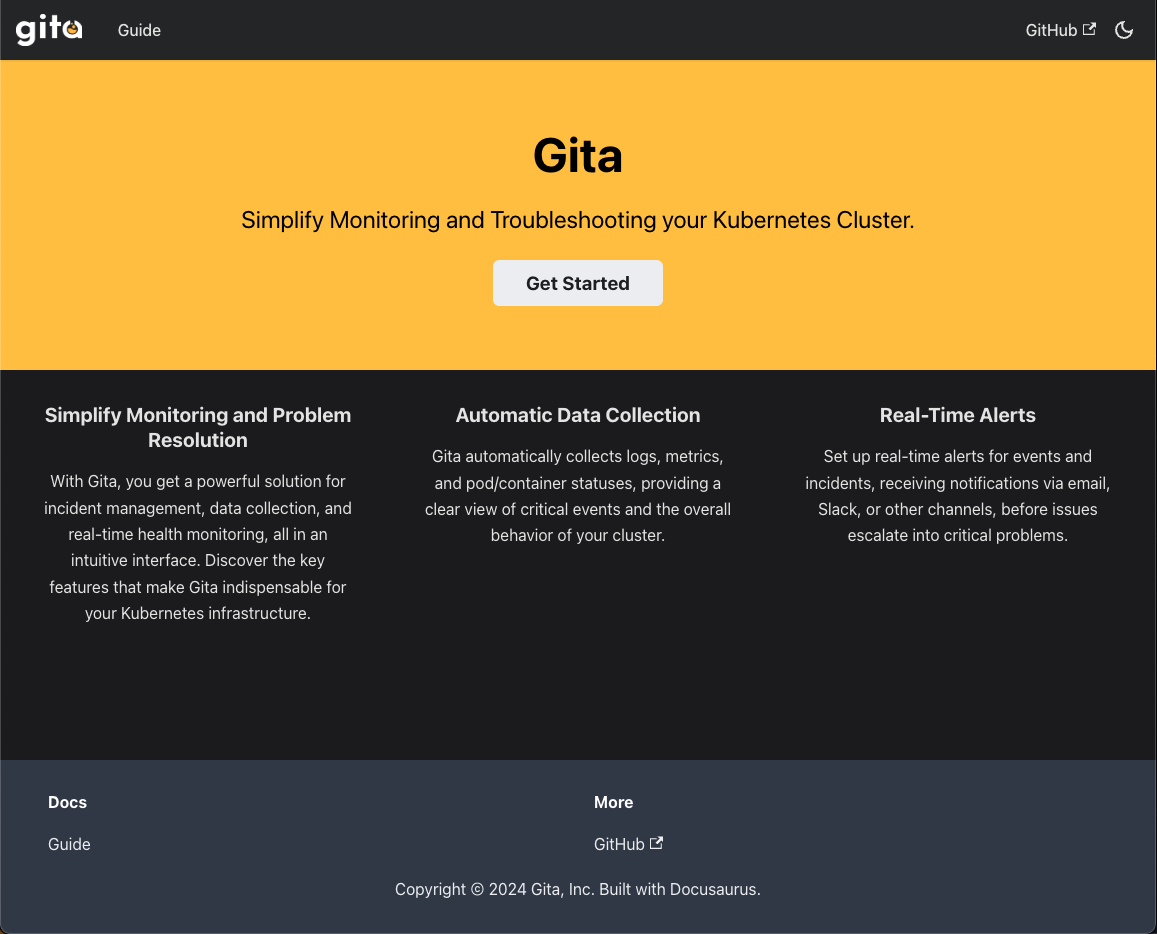
Image 03: Screen - Official documentation
- Clicking on the third option "Gita Status", the user will be redirected to the screen shown below, where they can view the operational status of Gita components:
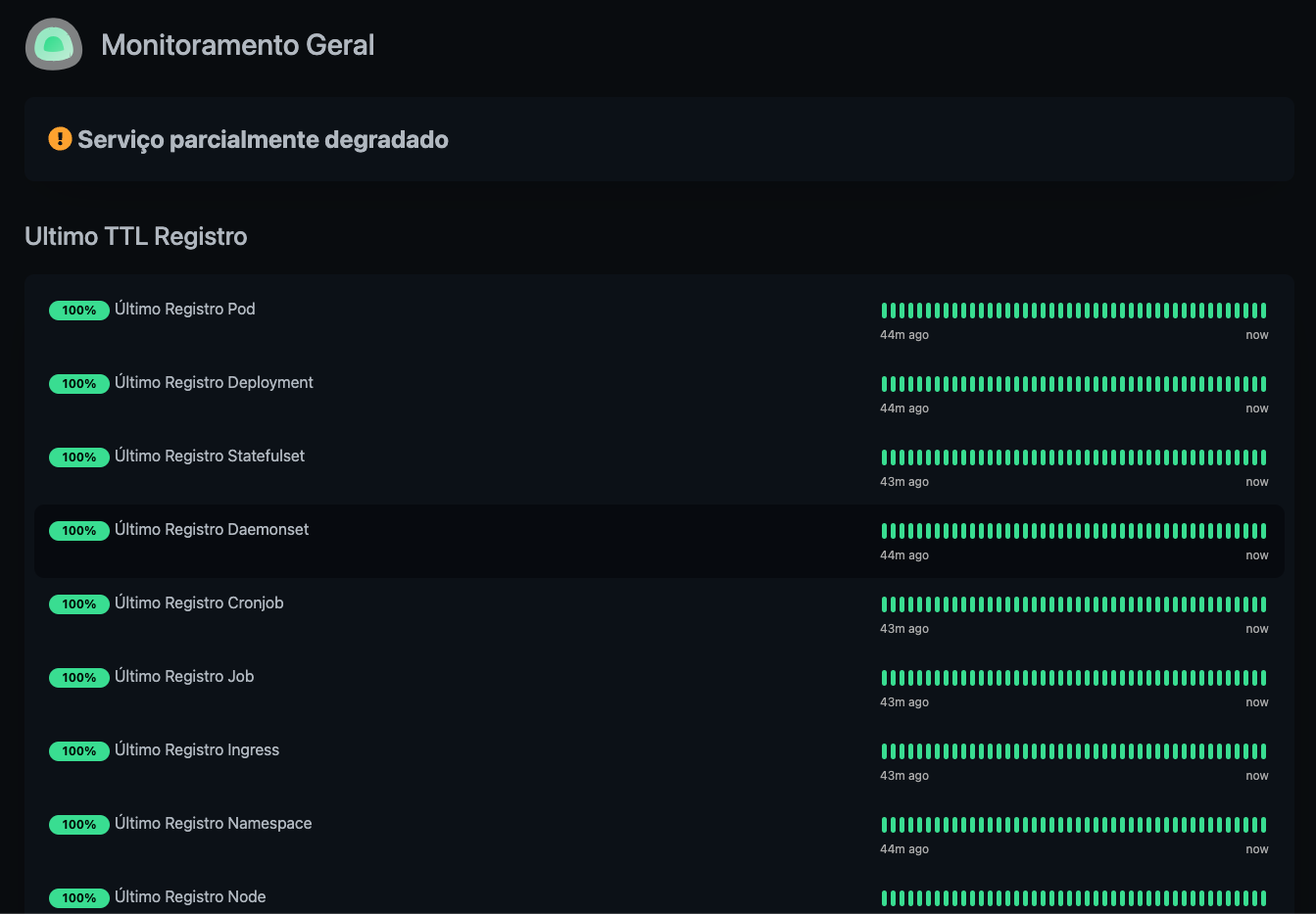
Image 04: Screen - Gita Status