How to Change the Password?
- In the GITA panel, select the settings menu (shown in the figure below), in the top right corner and, then, the option "Edit profile"
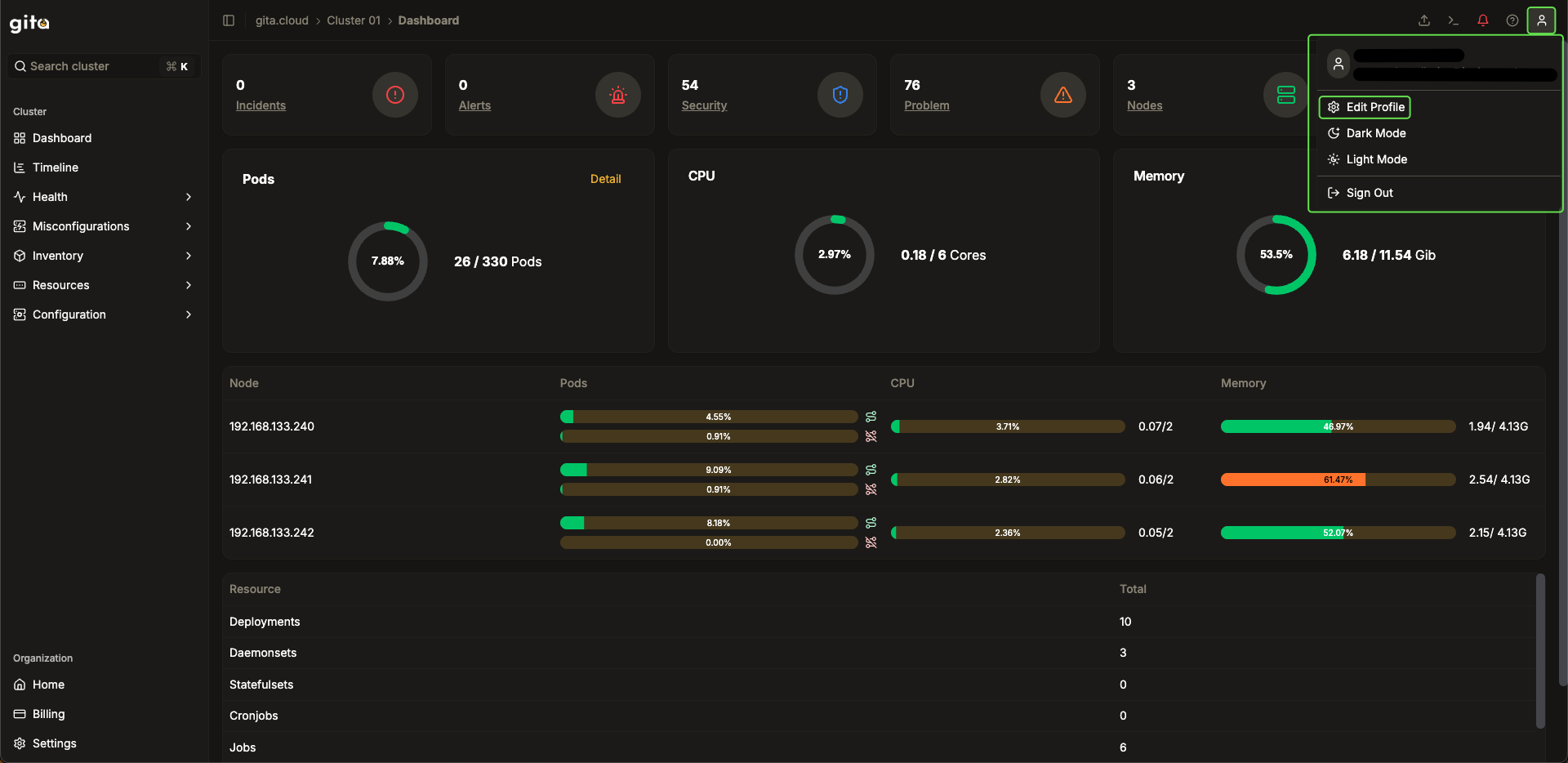
Image 01: Settings menu
- When accessing the option, the user will be taken to the screen below, where they should look for the "Security" option in the sidebar menu, as highlighted in the image below.
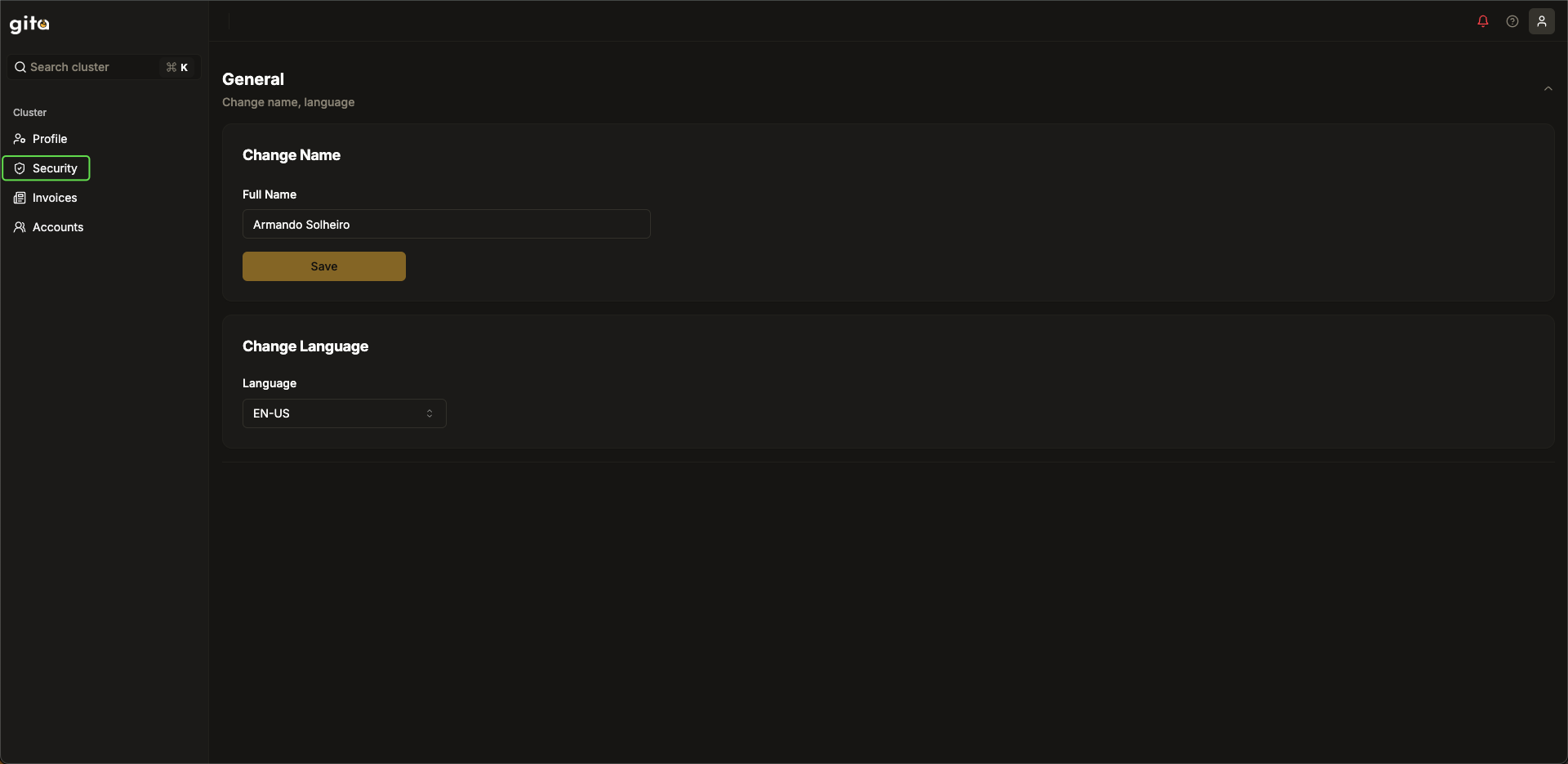
Image 02: Edit profile menu
- In the security tab, the user must fill in the fields shown in the figure below and then click on the "Save" button to register the change.
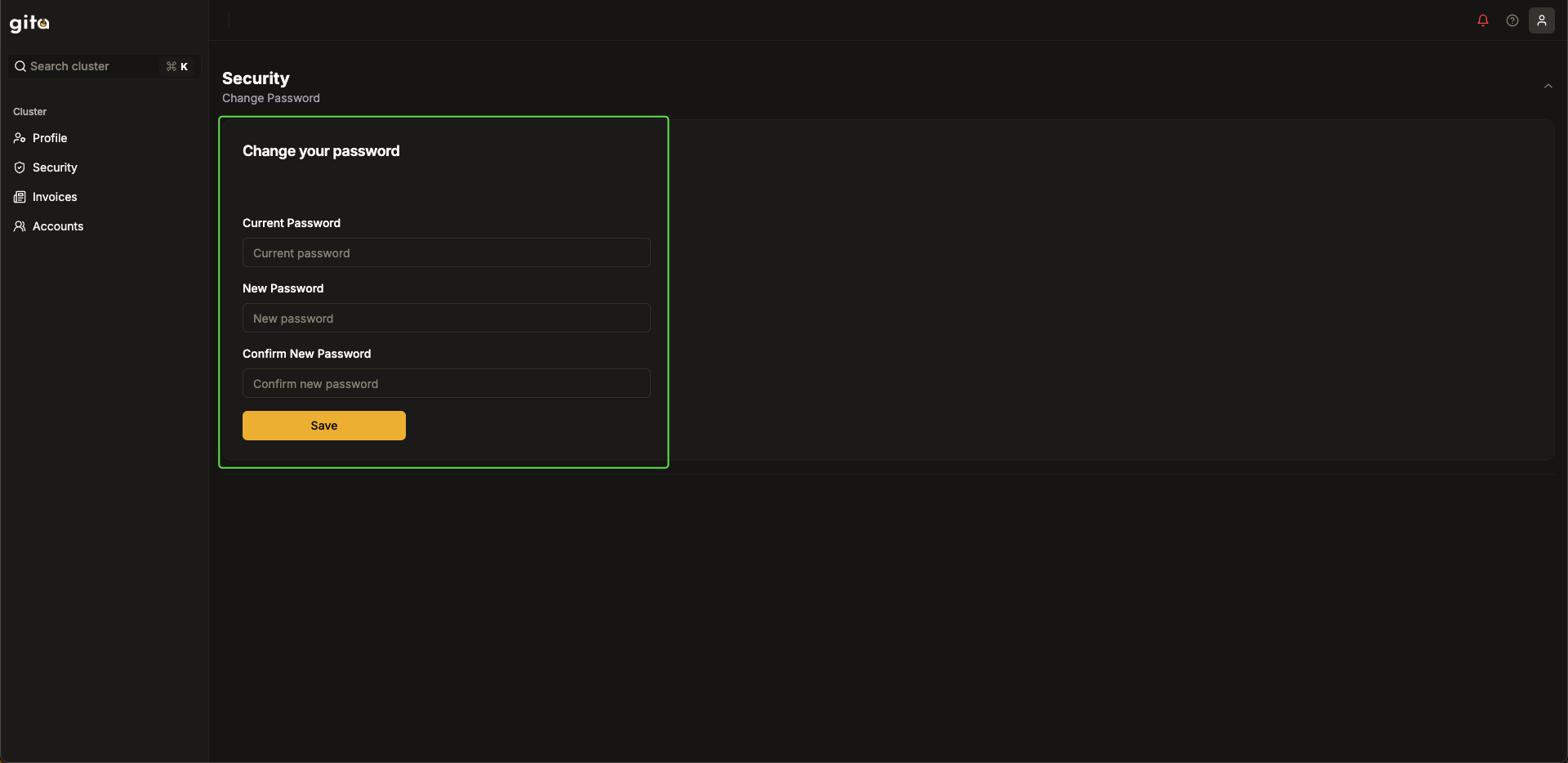
Image 03: Edit profile menu
- If the operation was completed successfully, a message indicating success will be displayed in the bottom right corner.
Image 04: Success message in password change