How to Have an Overview of Pod Status Across the Cluster?
- In the cluster's main panel, the user should look for the "Details" button (highlighted in the image below), within the "Pods" box:
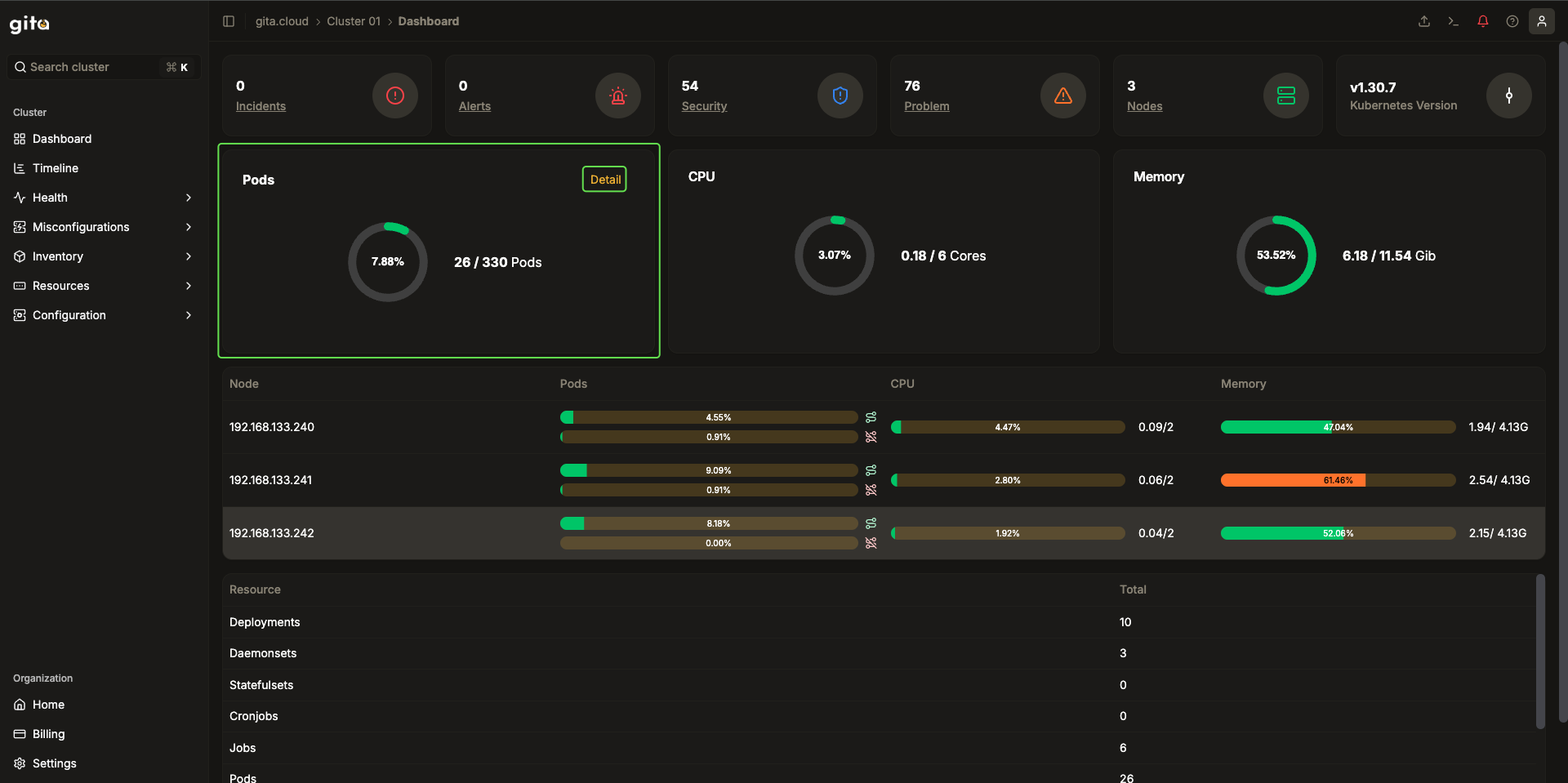
Image 01: Screen - Gita main panel
- When entering the "Details" section, it will be possible to view all namespaces created in the cluster and, by accessing the arrows highlighted in the image below, all clusters that correspond to that namespace
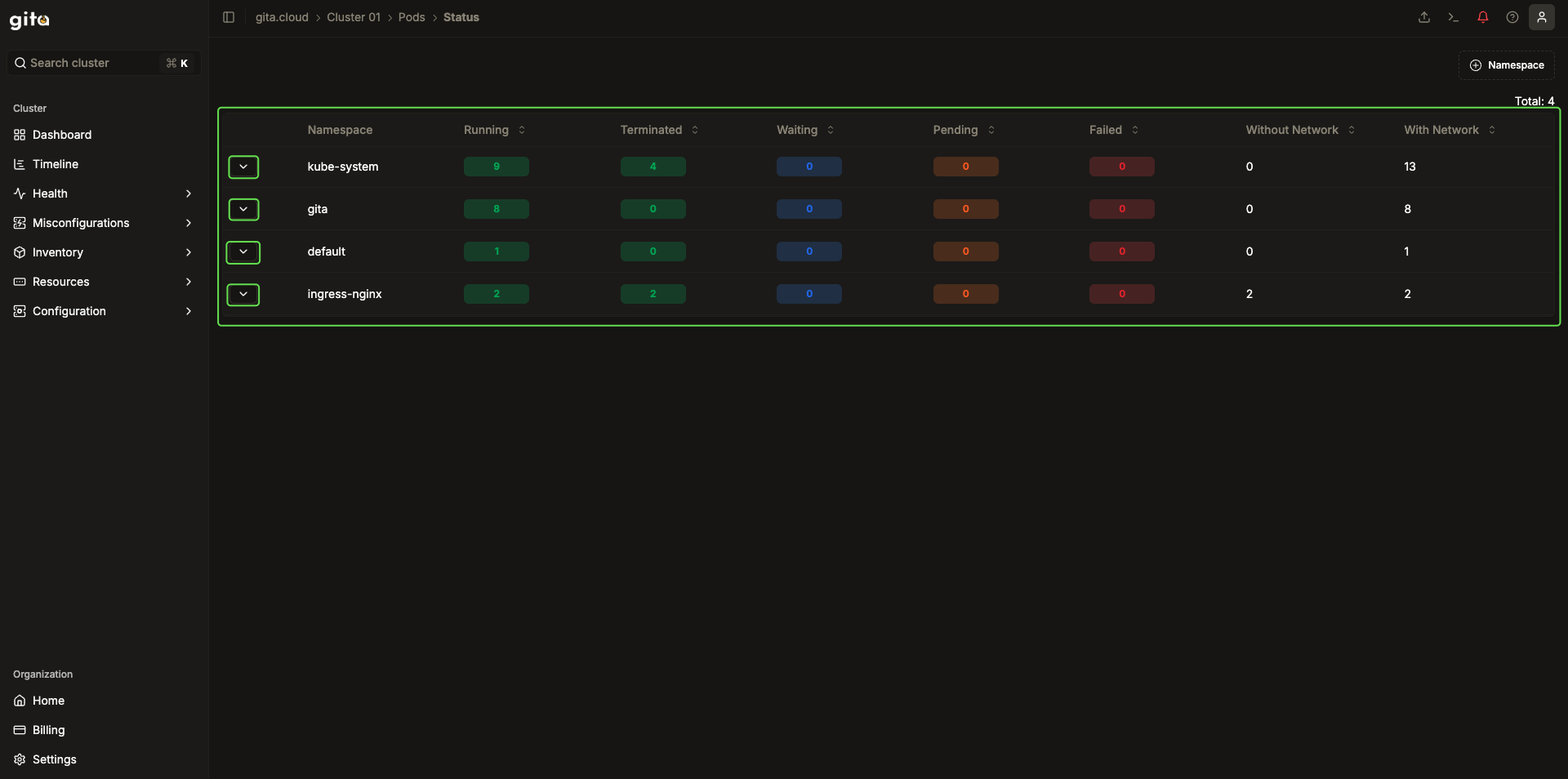
Image 02: Screen - Namespace view
- Clicking on the highlighted arrow above, the user can view all pods, their states and their network connection:
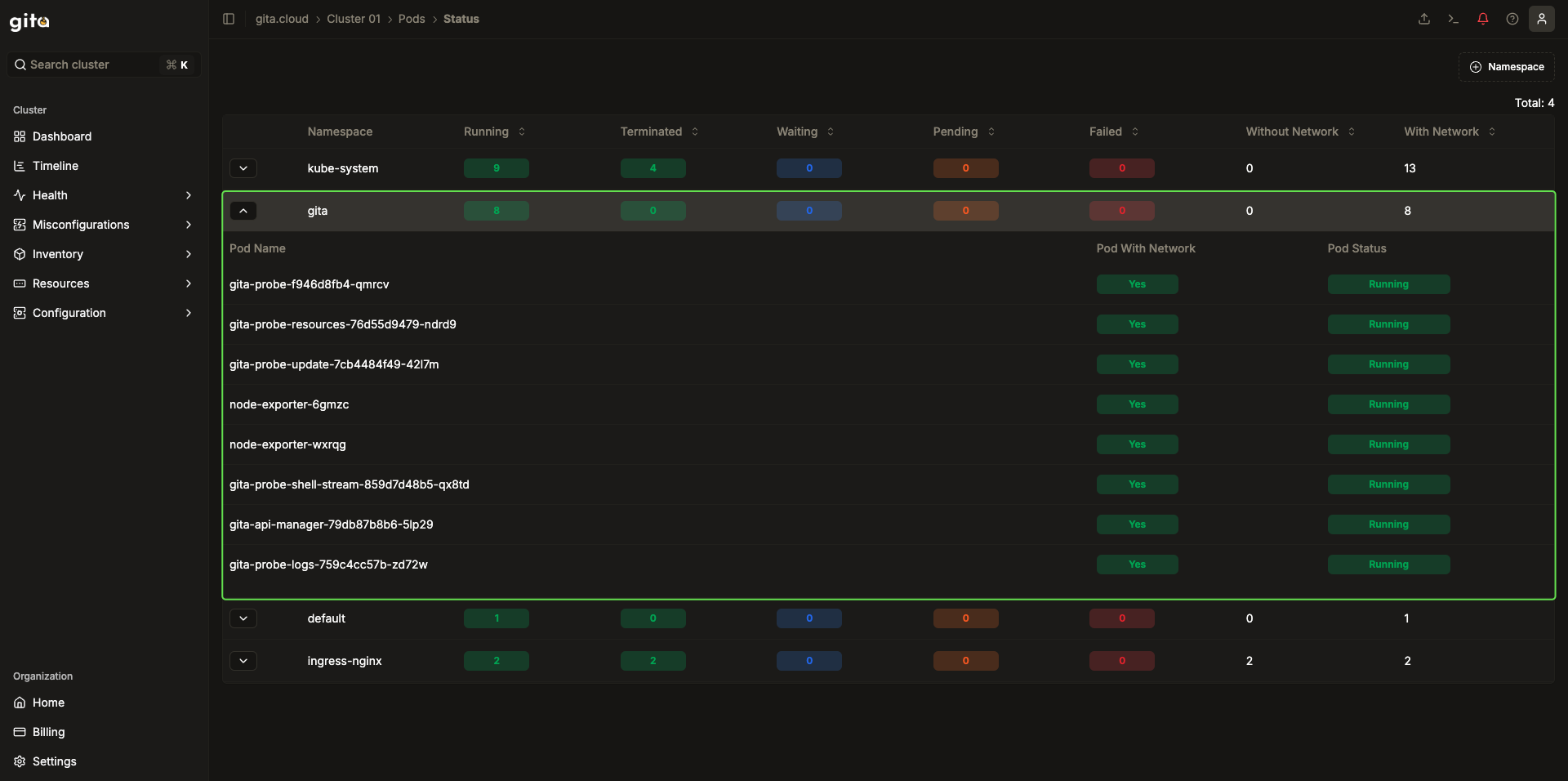
Image 03: Screen - Pod details
- Clicking on a specific Pod, the user will be redirected to the view of that pod, viewing metrics, manifests, data graphs, etc.
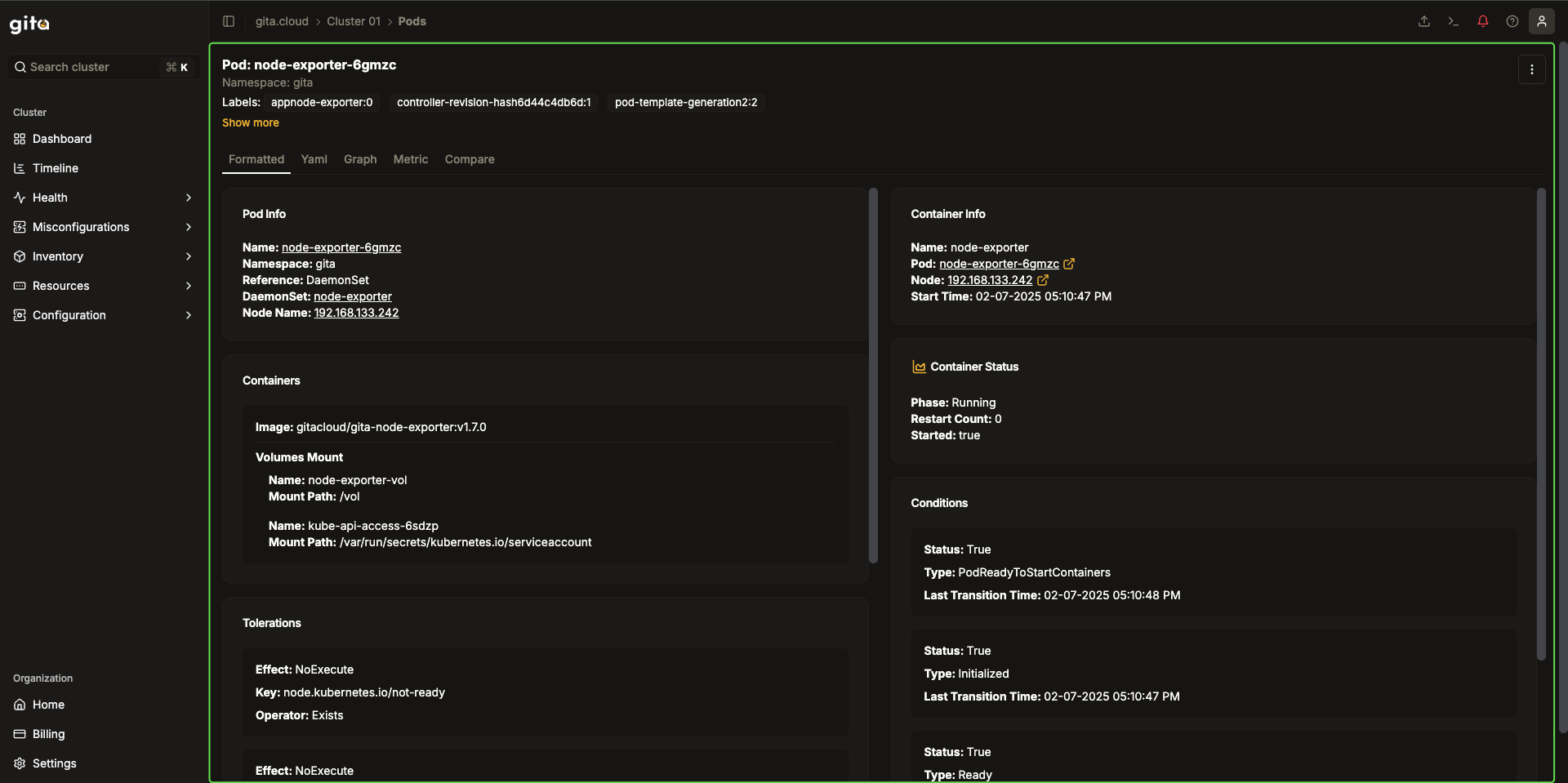
Image 04: Screen - Pod detail