How to Recover Access (Password)?
- On the GITA login page, click on the "Forgot your password?/Forgot password?" link, as shown below:
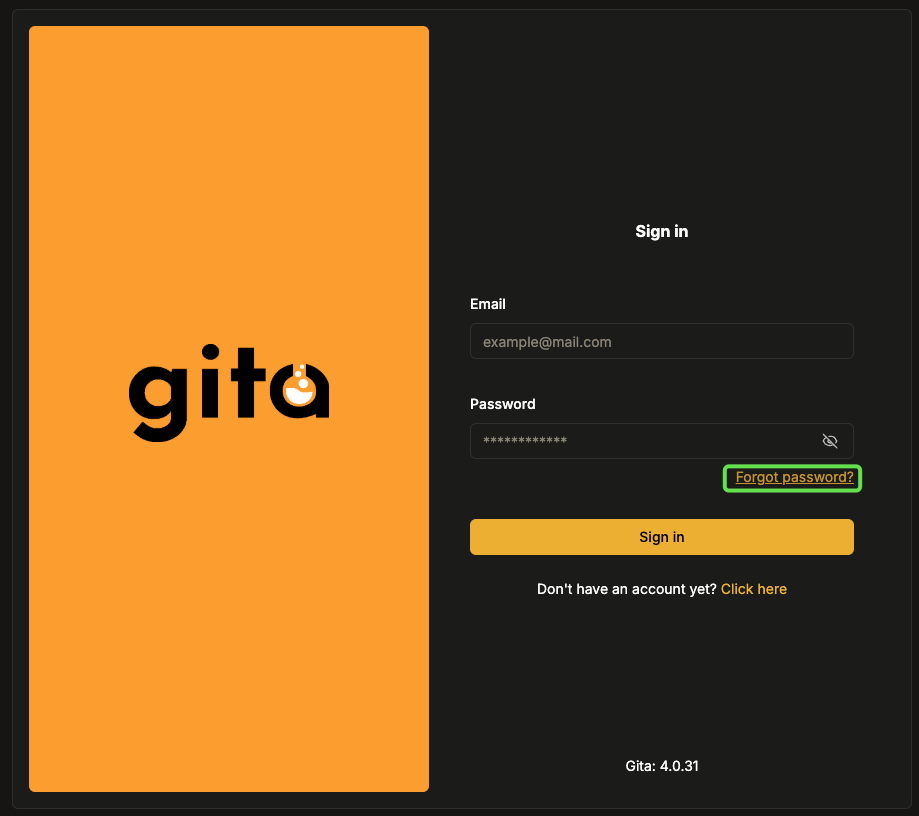
Image 01: GITA login screen
- Then, the user will be redirected to the screen below, where they must fill in the displayed field with the email used during the registration and then click on the highlighted button.
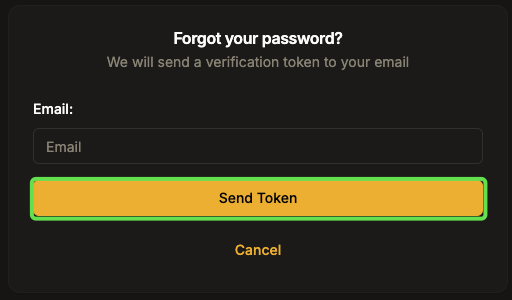
Image 02: Forgot password screen
- When clicking the button, the user will be redirected to the screen below, where they must enter the token sent to the registration email in the highlighted field. In the following fields, they must fill in with the new password and repeat it to confirm.
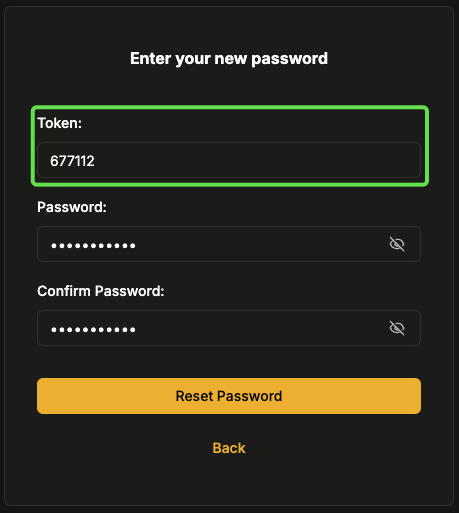
Image 03: New password definition screen
- After confirming, by clicking the "Reset Password" button, a message indicating the success of the operation should appear in the bottom right corner.
Image 04: Message indicating success